As we all Knows the Z3X will give wrong code for Docomo SC-02J and other Docomo Product. There are at last 5 threads on forum and we all have same problem. Z3X Team will take Credits , send wrong code then will ignore customer request. This is clearly stealing from customers and this forum should take action against them...
Logs from Software
At Begin Phone ask for Unlock Code (Check Video 1).
While code was wrong now it will not ask for Code any more, it only says Invalid Sim. Managed somehow to bring menu back via secret codes (#7465625*638*#) - (Check video 2) but it will not accept codes again Freeze or Unlock one.
Video 1
Video 2
If They ignoring return credits for wrong codes, then members should avoid using their fake service... and Admins should take actions against them.
@Blang says for fast problem resolve talk with sales@z3x-team.com
This is totally fake. Here is proof of conversation.... 1st Post was on 18-08 and Today is 01-09 they didn't take any action even i sent them all proofs and they knows very well even without proofs because there are alot of similar threads about wrong code for this model.
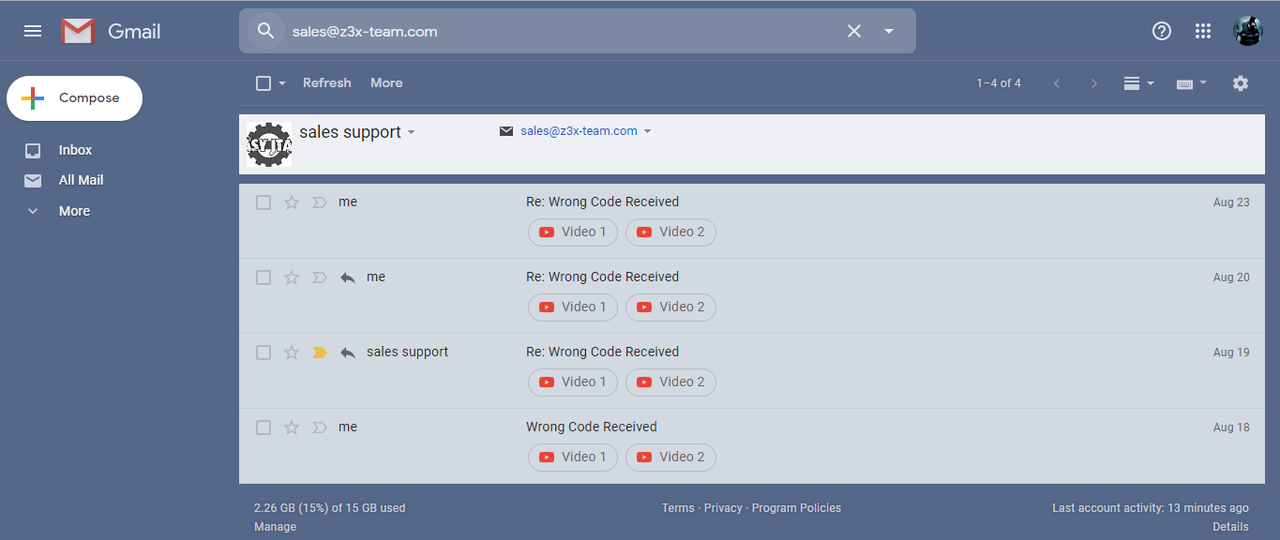
P.S phone was not Hard Locked and on Their Description says MIPI and Knox should be Ok and 0- Even its hard Locked they didnt mention it.
So its pure cheating so members should be carefully..
Logs from Software
Code:
UNLOCK INSTRUCTIONS:
Unlocking with original MSL code:
Warning! Knox warranty must be active (0x00)!
If you have it voided (0x01(void)), then you can't unlock this phone with MSL.
1. Phone must be powered on.
2. Run dialer and type *#0*# (service mode will appear).
3. Connect the phone to UART cable, choose correct COM port in port settings.
4. Press 'Unlock' button.
5. Paste MSL code in new opened window and press 'OK'.
Reading codes using sever:
1. Power on the phone.
2. Tap 7 times on 'Build number' in 'Settings'-'About phone' to enable 'Developer options',
go to 'Settings'-'Developer options' and enable 'USB debugging'.
3. Connect the phone to PC with USB cable, install drivers if needed.
4. Select device in ADB settings.
5. Press 'Read Codes via server' button, write your login and password in window if it will appear.
(Login and password will be saved as default after first input and can be changed in settings.)
To reset Google account activation lock:
1. ADB must be activated in any way (you can flash sBoot from combination firmware,
make sure, that you are not upgrade sBoot).
2. Connect the phone to PC with USB cable, install drivers if needed.
3. Select device in ADB settings.
4. Press 'Reset FRP' and follow the instructions in program.
5. When process done, press 'Back' on phone and perform factory reset from phone settings.
Operation: Read Codes via Server
Selected model: SC-02J
Selected port: COM3 USB Serial Port
Software version: 37.0
Checking Login and Password... OK
Ballance: 10 crd.
You have 10 credit(s) left. This operation takes 5 credits.Continue? Yes
Waiting ADB device... OK
Reading phone info...
Model: SC-02J
Android version: 7.0
PDA version: SC02JOMU1AQF2
CSC version: SC02JDCM1AQF2
Phone version: SC02JOMU1AQF2
Product code: SM-G950DZBADCM
CSC country code: JP
CSC sales code: DCM
Phone SN: RF8K115PF9Z
IMEI: 356***********
HW version: REV0.4
RF cal date: 2018.01.17
Chip name: MSM8998
Modem board: MSM8998
Security patch: 2017-06-01
Boot Warranty bit: 0
SIM State: ABSENT
Initialization zTool... OK
Running zTool, please wait... OK
Reading data from phone... OK
Searching Ramdump interface... COM11 detected
Reading data from phone... OK
Calculating... OK
Searching server... OK
Waiting for server answer... OK
Freeze code: 53684025
NET lock: 25197281
SUB lock: 00000000
SP lock: 00000000
CP lock: 00000000
For check lock status: *#7465625#
Done with Samsung Tool PRO v.37.0
At Begin Phone ask for Unlock Code (Check Video 1).
While code was wrong now it will not ask for Code any more, it only says Invalid Sim. Managed somehow to bring menu back via secret codes (#7465625*638*#) - (Check video 2) but it will not accept codes again Freeze or Unlock one.
Video 1
Video 2
If They ignoring return credits for wrong codes, then members should avoid using their fake service... and Admins should take actions against them.
@Blang says for fast problem resolve talk with sales@z3x-team.com
This is totally fake. Here is proof of conversation.... 1st Post was on 18-08 and Today is 01-09 they didn't take any action even i sent them all proofs and they knows very well even without proofs because there are alot of similar threads about wrong code for this model.
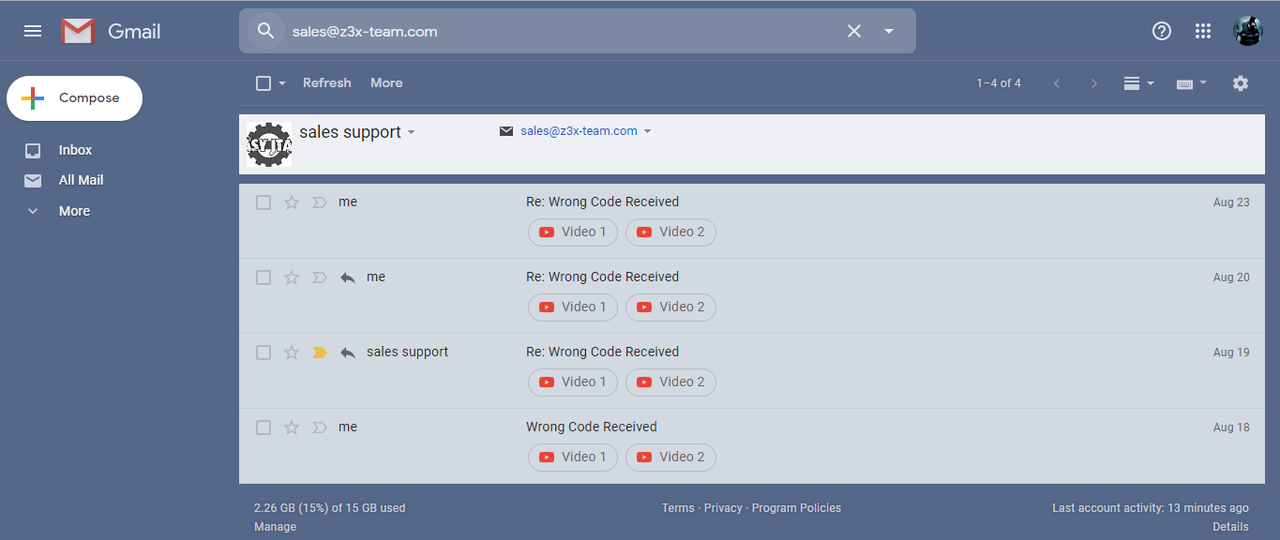
P.S phone was not Hard Locked and on Their Description says MIPI and Knox should be Ok and 0- Even its hard Locked they didnt mention it.
So its pure cheating so members should be carefully..

